IMU Data Continuity Check warning
Problem
You import raw POS files in POSPac and get this warning:
"IMU Data Continuity Check completed with one or more warnings: please wiew the appropriate message log for details." In the IMU Data Continuity Checking log, you can see one or many times this message: "WARNING : Gap of (...) seconds in CHECKDT input data".
Solution
Make sure that the POS files are grouped in separate folders for each mission. In other words, one folder should contain POS files from no more than one mission. Here, "mission" means all the data that is logged by the POS between the time the user started and stopped logging.
Problem Details
We can see that a POS file is the last file of a mission by looking at its size. The POS writes information into files that can have a maximum size of about 12 MB. As soon as the file reaches the maximum size, then the file is closed and the POS starts writing into another file. At the end of the mission (when user stops logging), the file generally didn't reach it's maximum size. Therefore, the last file of a mission is almost always smaller than 12 MB. We can see that in the example below:
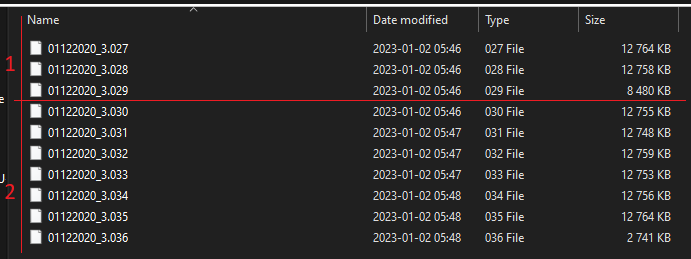
There are two missions there:
- first mission contains files *.027 - *.029
- second mission contains files *.030 - *.036
Importing them all together in POSPac, will lead to the IMU data continuity warning. The warning will occur even if only the files from one of the missions are imported, because POSPac will automatically import all the files from the folder. The only solution is to separate the files from every single mission into their own separate folder.
This should not occur for systems running TMI (MX7, MX9 and MX50) as TMI will automatically groups the raw POS files in a single folder. If you get this error from a system running TMI, contact Imaging Support.
Related Products
MX2
Applanix POSPac
Support Reference
00627498
Last modified
01 February 2023
