Additional features for the Trimble receiver R12i
IMU Calibration
The IMU sensor in the Trimble R12i receiver continuously determines the orientation and degree of tilt of the receiver. When combined with GNSS the receiver can continuously determine its position and correct for any amount of tilt.
-
Tap Setup / GNSS Receiver / Calibrate.
-
Tap IMU – Calibrate.
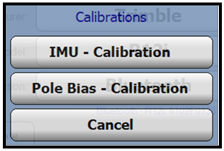
-
Tap Start and then follow the steps as described in the IMU Calibration screen.
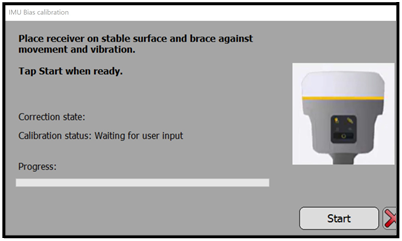
-
When the IMU calibration is done, tap Close.
Pole Bias Calibration
A Pole Bias Calibration corrects errors introduced when using a pole that may have become damaged during normal use and is no longer perfectly straight, or if the pole tip is no longer true and perfectly aligned with the center of the pole.
The calibration must be performed in an optimal RTK environment with a good IMU alignment. (The IMU Calibration must be performed first.)
When starting an R12i for the first time you will need to do the Pole Bias Calibration, as well as any time the pole changes.
-
To start the calibration, tap Setup / GNSS Receiver -/ Calibrate and then tap Pole Bias – Calibration.
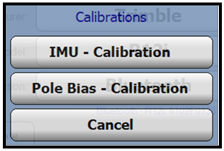
Alternatively, when the software warns that the Pole Bias adjustment has expired, tap Adjust now.
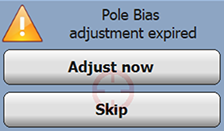
-
Position the pole 100% vertical so that the eBubble turns from red to green and then follow the instructions in the Pole Bias Calibration screen.
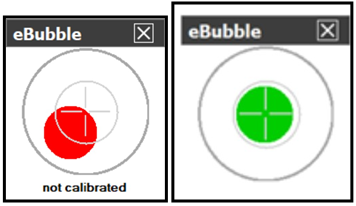
-
When finished successfully, tap Store.
The Pole Bias: Calibration expired status refers to the calibration stored at the time you opened the Pole Bias Calibration screen. If you open the calibration again after storing, it will show as valid.
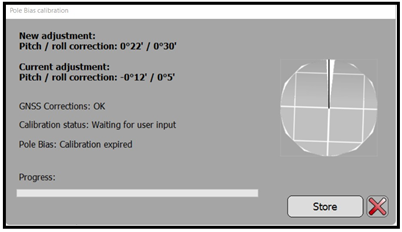
-
When the new Pole Bias Calibration is stored, tap Close.