Position measurements using a prism
To measure a position perpendicular to the tunnel profile using a prism:
- From the tap and hold menu, select Settings.
- Select the Apply target height perpendicular to profile option.
- Tap Accept.
- From the status bar, enter the prism radius as the target height.
You can use the prism on a pole held perpendicular to the tunnel design surface, where the target height is used to project the prism measurement perpendicular onto the tunnel surface.
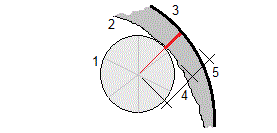
1
Prism
2
Tunnel surface
3
Design tunnel
4
Target height (prism radius)
5
Overbreak


