Cross slopes
Define a cross slope when you need to confirm the construction of a road surface – typically the carriageway.
-
Cross slopes can be used when staking from a road design file. Cross slopes cannot be used when staking Strings and surfaces.
- A cross slope must be defined in the cross section view.
- A cross slope cannot be defined when measuring your position relative to the road or when staking a side slope.
When using a cross slope, typically a wire (1) is stretched from one side of the road to the other fixed at position (2) on each stake. The wire is then checked to see that it lies on the formed road surface (4). The process is then repeated for the other side of the road by fixing the wire to the stakes at position (3). The cross slope can be offset vertically so that the wire is above the surface making it easier to confirm the construction. If the cross slope is offset, the measured distance from the wire to the surface should be consistent. The cross slope option reports the deltas, enabling the stake to be marked up with positions (2) and (3).
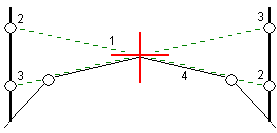
To define a cross slope
-
From the cross section view, define a horizontal construction offset, typically at Slope previous, and enter a vertical offset if required.
The smaller single circle (8) indicates the selected position and the double circle (6) indicates the selected position adjusted for the specified construction offsets. The construction offsets appear as green lines (7).
-
From the plan or cross section view, tap Cross slope and follow the on-screen prompts to define the cross slope.
The selected line (1) appears as a bold green line. A dashed green line (2) extends from the selected line to intersect with a vertical line (4) at the target stake (3).
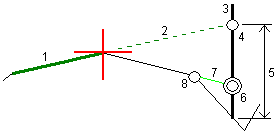
You cannot define a cross slope by selecting a line that defines a side slope.
-
Tap Accept.
- Tap Start.
- Navigate to the target and then stake the position.
-
Use the V.Dist. cross slope value (5) to mark the stake with the second position.
To stop using the cross slope
To de‑activate the cross slope function, tap Cross slope and tap Clear and then tap Close.