Compute inverse
Use the Compute inverse cogo function to compute the inverse between points.
- To open the Computeinverse form, you can:
- In the map, select the points and then from the tap and hold menu, select Compute inverse.
- Tap
and select Cogo / Compute inverse Select the From point(1) and To point(2). See To enter a point name.
The software calculates the following values:
- azimuth (3)
- horizontal distance (4)
- the change in elevation, slope distance and grade between the two points
- delta north (5) and east (6)
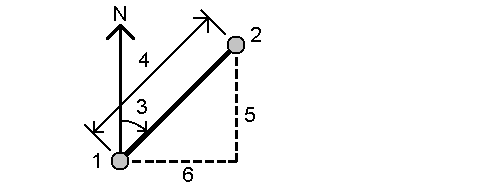
- Tap Store.