Looking for something specific?
Enter your search term in the Search above. You can also search from any topic using the Search field at the top of the screen.
Alternatively, browse the menus at the top of the screen.
Version 2023.00
New or updated topics
Popular topics
Trimble Access 2023.00 is here
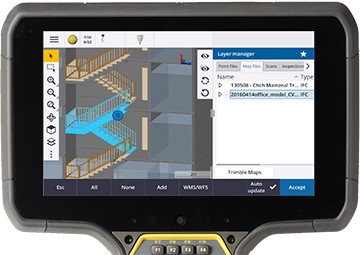
Collect, manage, and analyze data more efficiently and accurately with Trimble Access 2023.00.
View high-resolution aerial imagery and terrain data from Trimble Maps directly within Trimble Access, and use new mapping tools to manage and analyze large datasets.
Easily link design files to the job from Trimble Connect or USB drives from the Layer manager.
For more information on new features as well as workflow, user interface, and performance improvements, click below.
Feature highlight: Tools for dealing with large datasets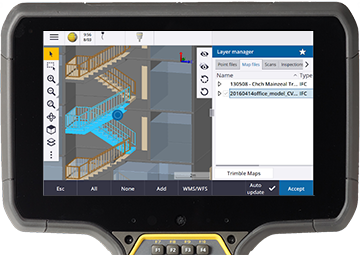
If you are using large datasets in the field, Trimble Access 2023.00 has some great new tools that allow you to easily isolate the information you are most interested in.
Select features by creating a polygon selection box, show or hide elements in a BIM model, or make portions of a scan inspection transparent.
Trimble Access Videos
Highlights from the Trimble Access You Tube channel. For more videos and notifications when new videos and playlists are added, subscribe to the channel.

latest
Measuring with Trimble Access
Best practice for measuring a topo or as-built survey, covering both GNSS workflows and total station workflows.

latest
Digital Construction series
Transform the way you work by using the same digital construction models in the field as you use in the office. Watch how to get set up, stake out, inspect surfaces and measure.

recommended
Stakeout with Trimble Access
Everything you've ever wanted to know about stakeout, including staking entities in DXF files, information shown on the screen, and custom reports.

get started
Getting Started with Trimble Access
New to Trimble Access? Head out to the field with confidence after watching our Getting Started series.
Additional resources
The links below provide access to additional resources for the latest version as well as previous versions of Trimble Access.


