Quick reference: CAD toolbar with Measure points or Measure topo
Refer to the example features and the button-press information below to create these features in the Measure points or Measure topo form using the CAD toolbar.
To create back curb (BC) or standard manhole (STMH) features, define the BC and STMH feature codes as lines in the feature library and make sure the feature library includes definitions for the appropriate control codes.
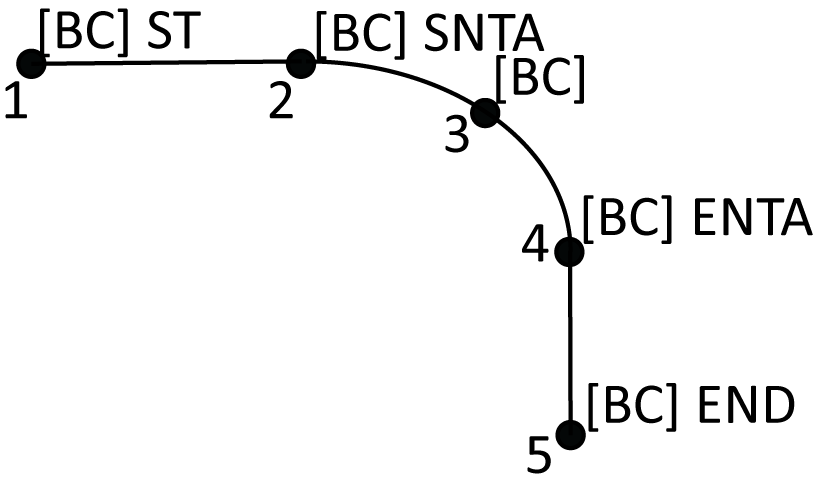
- For point 1, select [BC] + tap
.
- For point 2, select [BC] + tap
.
- For point 3, select [BC].
- For point 4, select [BC] + tap
.
- For point 5, select [BC] + tap
.
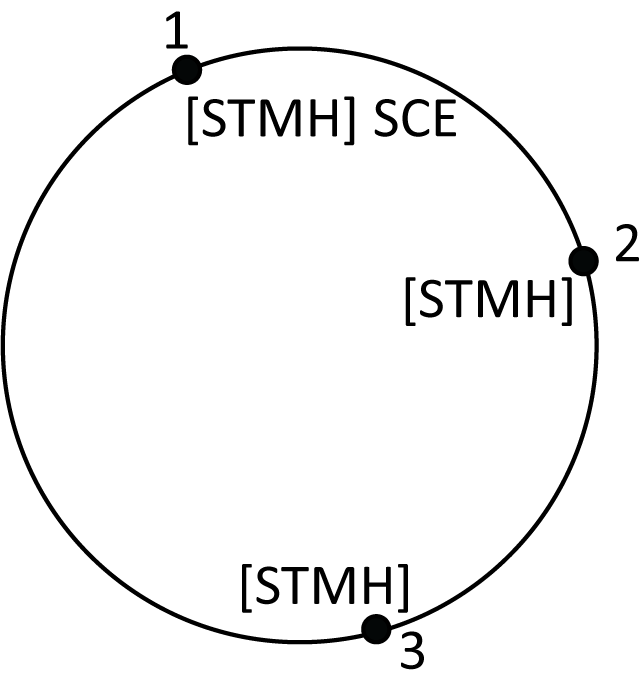
- For point 1, select [STMH] + tap
.
- For point 2, select [STMH].
- For point 3, select [STMH].
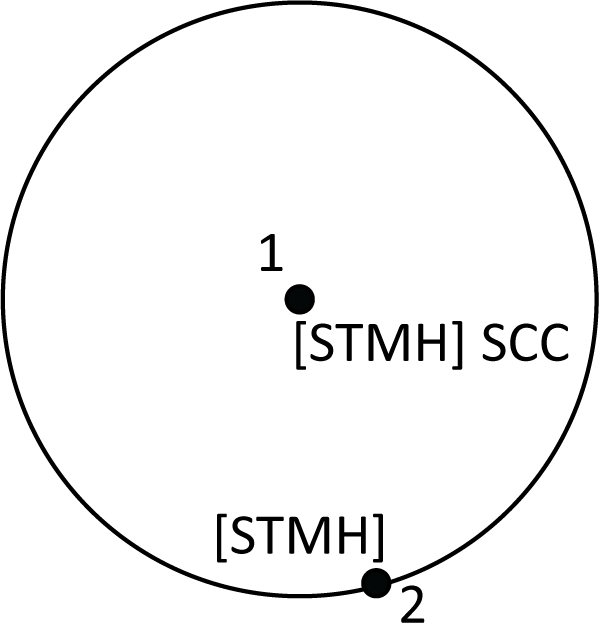
- For point 1, select [STMH] + tap
.
- For point 2, select [STMH].
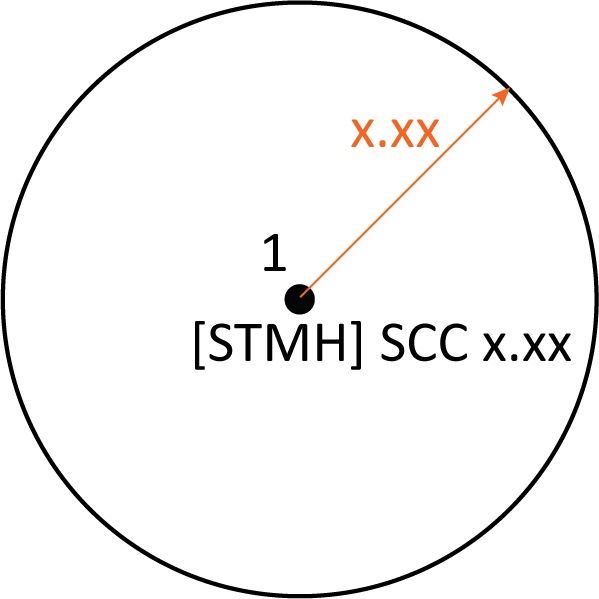
- Select [STMH] + tap
+ enter the radius value [x.xx].
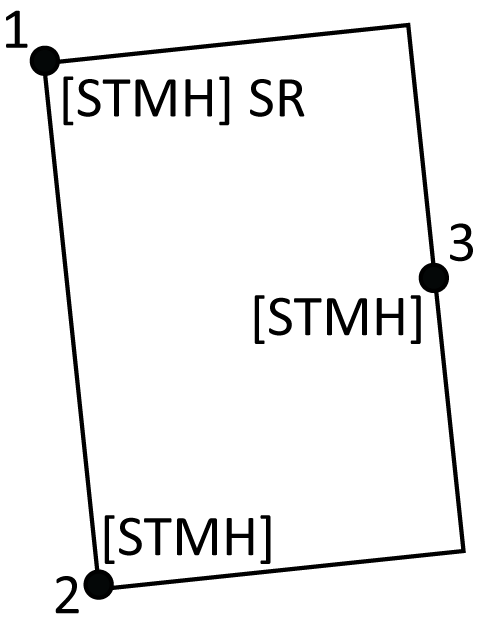
- For point 1, select [STMH] + tap
.
- For point 2, select [STMH].
- For point 3, select [STMH].
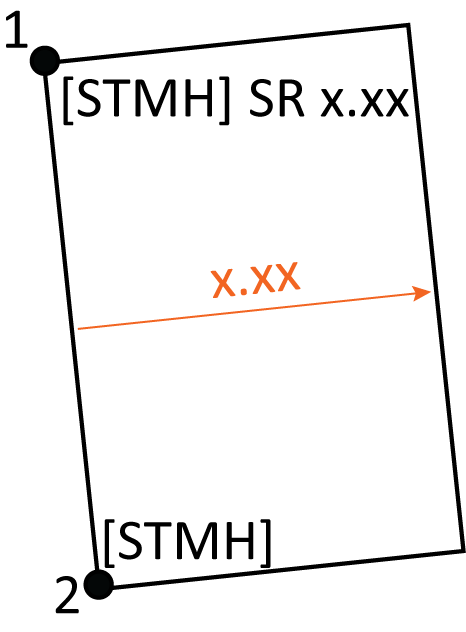
- For point 1, select [STMH] + tap
+ enter the width value [(+/-)x.xx].
- For point 2, select [STMH].
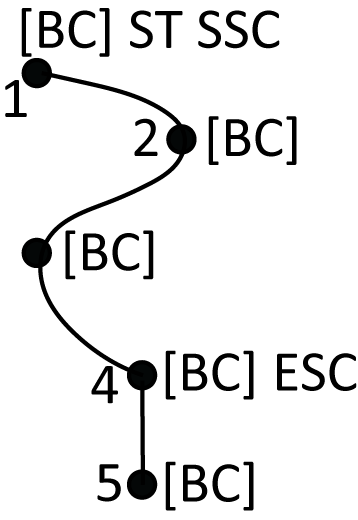
- For point 1, select [BC] + tap
+
.
- For point 2, select [BC].
- For point 3, select [BC].
- For point 4, select [BC] +
.
- For point 5, select[BC].