Target height
The value you enter in the Target height field depends whether you are measuring:
-
the true height of the prism
-
to the notch on a traverse prism base
-
perpendicular to a target mounted on a surface
The default Target height measurement method is to measure the true height of the prism. Measure to the center of the prism.
The dual notch Trimble traverse kit has two notches:
- The S notch corresponds to the Bottom notch on a Trimble VX or S Series instrument or a Spectra Geospatial FOCUS instrument.
- The SX notch corresponds to the Bottom notch on a Trimble SX10 or SX12 scanning total station.
The S notch on the dual notch traverse kit is equivalent to the single notch Trimble traverse kit.
When measuring the target height to the notch on a Trimble traverse prism base, tap in the Targets screen and select the appropriate measurement method:
- Select S notch when measuring to the notch on the single notch traverse kit, or to the S notch on the dual notch traverse kit.
-
Select SX notch when measuring to the SX notch on the dual notch traverse kit.
The S notch measurement method replaces the Bottom notch measurement method in previous versions of Trimble Access. The SX notch measurement method is new in Trimble Access version 2019.10.
The Trimble Access software corrects the measured slope value to true vertical and adds the appropriate offset value to calculate the true vertical height to the center of the prism.
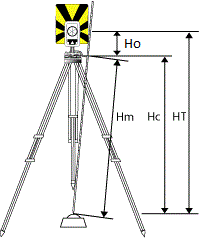
| Value | Definition |
|---|---|
|
Ho |
Offset from the notch to center of the prism. The value of the offset depends on the selected notch on the prism base:
|
|
Hm |
Measured slope distance. |
|
Hc |
Hm corrected from slope to true vertical. |
|
HT |
True vertical target height. Hc + Ho. |
If you select S notch
The Perpendicular target height method is available only when the Object Oriented Setup Trimble Access software option is licensed to the controller. To purchase a license for the Object Oriented Setup option, contact your Trimble Distributor.
When the target is mounted on a surface, tap in the Targets screen and select Perpendicular. Enter the height of the target, measured from the base of the target to the center of the target. In the Perpendicular to surface field, enter the name of the surface, or select the surface in the map.
If the target is mounted on the reverse side of the surface, tap and hold in the map and select Reverse faces.
For more information on using an object oriented setup, see To complete an object oriented station setup.