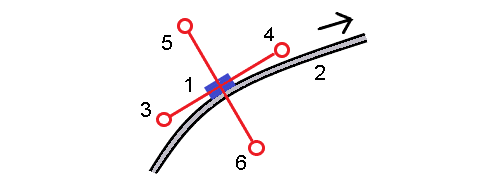Construction offsets
Construction offsets can be defined for any road design file, and for any string you are staking as a road.
To stake positions offset from the road so that the roadway is left clear for construction, define one or more construction offsets for the road. The construction offset is applied to all positions in the road.
When you define a construction offset for a road, the offset is:
- used for all roads of the same file format in the same job.
- used for all subsequent surveys of the road in the same job, until a different construction offset is defined.
- not used for the same road when it accessed from a different job.
To define a construction offset, enter values in the appropriate Horizontal offset and/or Vertical offset fields. Tap Options for advanced features.
In the plan or cross section view, a construction offset is indicated by a dashed green line, and a solid green circle indicates the selected position adjusted for the construction offsets.
When staking to a string or when staking stations on a string, you can define a horizontal construction offset where:
- A negative value offsets points to the left of the horizontal alignment.
- A positive value offsets points to the right of the horizontal alignment.
For all other strings, including side slope strings, you can define a horizontal construction offset where:
- A negative value offsets points toward the horizontal alignment (in).
- A positive value offsets points away from the horizontal alignment (out).
When staking a side slope with construction offsets where you wish to store a position at the catch and the offset position, select the Store both catch and construction offset check box when defining the construction offset. See Catch point.
Tap Options to specify if the offset is to be applied:
- Horizontally
- At the slope of the line from the previous string to the current string in the cross section
- At the slope of the line from the current string to the next string in the cross section
The following diagram shows a Horizontal offset (1), Slope previous offset (2) and Slope next offset (3) applied to a position:
-
For the Slope previous option, the slope of the offset is defined by the slope of the line (4) before the position selected to stake (5).
-
For the Slope next option, the slope of the offset is defined by the slope of the line (4) after the position selected to stake (6).
-
The Vertical offset value in the diagram is 0.000.
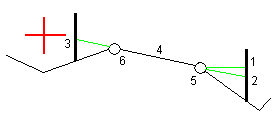
For points with zero offset, you cannot apply horizontal construction offsets at the slope value of the previous line.
When measuring positions relative to a string or when staking stations on a string, you can define a horizontal construction offset by your current position. To do this:
- Tap Options and in the Horizontal offset – calculated group box, select Yes.
-
Navigate to the position you want to place the stake.
The Go left / Go right navigation delta is replaced by the distance to the horizontal alignment when the horizontal offset is Calculated.
-
Measure and store the point.
The calculated horizontal offset is reported in the As staked deltas.
This option is not available when the stake method is To the nearest string or, for LandXML roads if the horizontal offset is applied perpendicular to the string.
When staking stations on a string, tap Options to specify if the offset is to be applied:
- Perpendicular to the alignment for the string being staked
- Perpendicular to the string being staked
The following diagram shows a Horizontal offset (1) applied perpendicular to the alignment (2) and a Horizontal offset (3) applied perpendicular to the string (4).
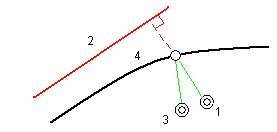
When staking stations on a string, you can define a horizontal offset by the distance from the selected position to the alignment. To do this:
- Tap Options and set the Horizontal offset – to the alignment option to Yes.
- Navigate to the target which will be at the alignment.
-
Measure and store the point.
The calculated horizontal offset is reported in the As staked deltas.
This option is not available for side slope strings or if horizontal offset is applied perpendicular to the string.
You can define a vertical construction offset where:
- A negative value offsets points vertically down.
- A positive value offsets points vertically up.
The Vertical Offset value is not applied to a surface.
Tap Options to specify if the offset is to be applied:
- Vertically
- Perpendicular to the element in the cross section before the point being staked
The following diagram shows a Vertical offset applied vertically (1) and a Vertical offset applied perpendicular (2) to the previous cross section element (3).
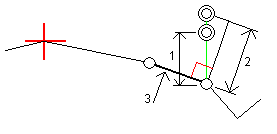
You can apply a station construction offset where:
- A positive value offsets the point in the direction of increasing station (Forward).
- A negative value offsets the point in the direction of decreasing station (Backward).
- You cannot apply a station construction offset to a side slope.
- The station construction offset is applied tangential to the string being staked.
Station construction offsets are useful for positioning sumps along a curved section of road, as shown in the following diagram. Because the sump (1) is typically positioned before the curb (2) and channel is in place, by offsetting the station forward (3) and backward (4) and horizontally left (5) and right (6), the sump can be positioned with the correct orientation.