Looking for something specific?
Enter your search term in the Search field above. You can also search from any topic using the Search field at the top of the screen.
Alternatively, browse the menus at the top of the screen.
Version 2024.00
New or updated topics
Trimble Access 2024.00 is here

Trimble Access 2024.00 provides improved survey workflows when measuring lines or when staking relative to a surface, including a surface in a BIM file. It is now also easier to manage properties in a BIM file.
Trimble Access 2024.00 also supports several new additions to the Geospatial hardware portfolio including the Trimble DA2 receiver, the TDC6 handheld and the TDL450B radio.
For more information on workflow, user interface, and performance improvements, click below.
Download files from the Trimble Access Help Portal
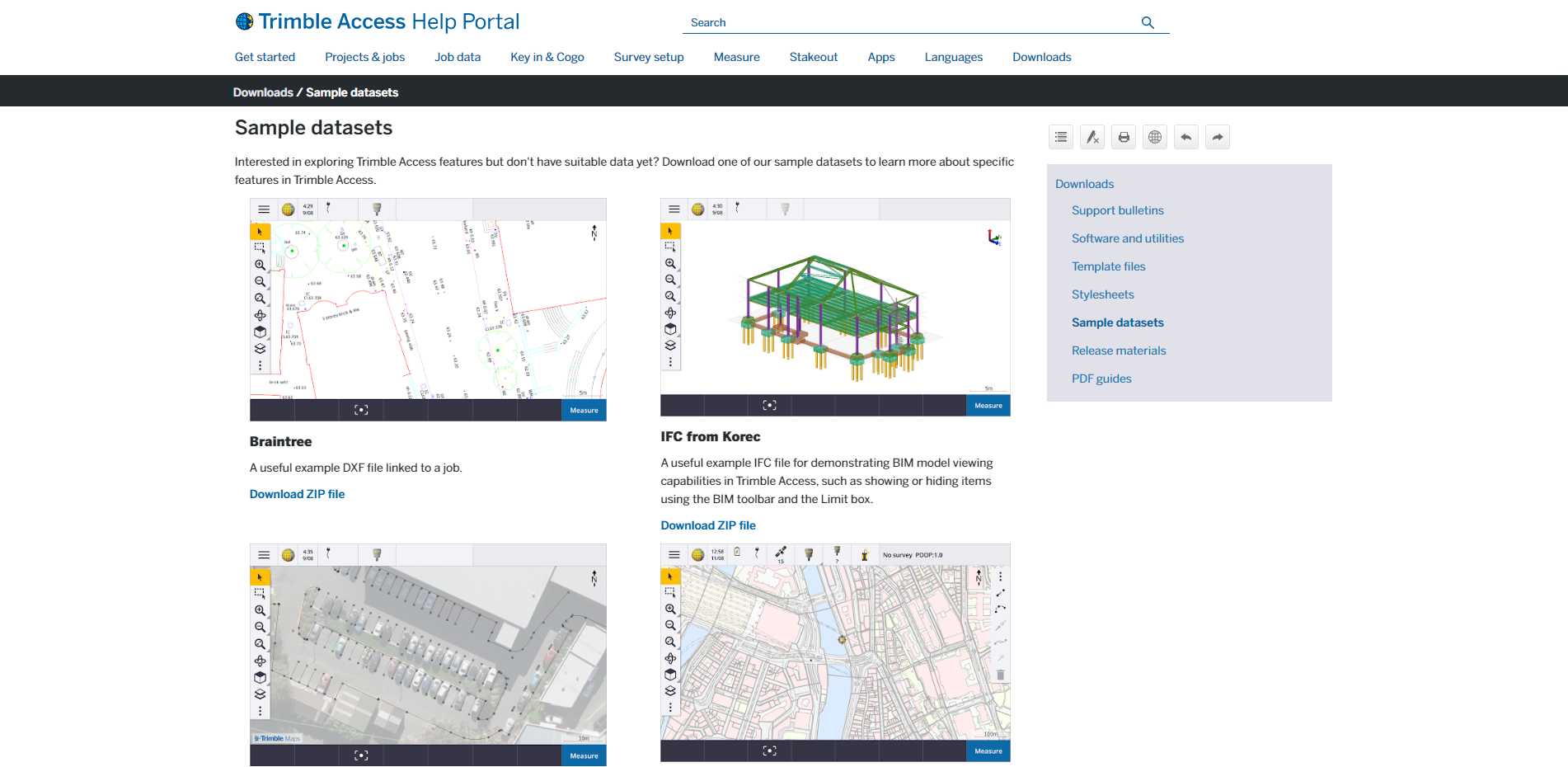
The Trimble Access help portal now includes a Downloads area, giving you easy access to template files and software utilities you can use with the Trimble Access software.
From the Downloads page you can also download sample datasets
To view the Downloads page, click the link below or click Downloads from the top-level menu in the Trimble Access help portal.
Trimble Access Videos
Highlights from the Trimble Access YouTube channel. For more videos and notifications when new videos and playlists are added, subscribe to the channel.

latest
Measuring with Trimble Access
Best practice for measuring a topo or as-built survey, covering both GNSS workflows and total station workflows.

latest
Digital Construction series
Transform the way you work by using the same digital construction models in the field as you use in the office. Watch how to get set up, stake out, inspect surfaces and measure.

recommended
Stakeout with Trimble Access
Everything you've ever wanted to know about stakeout, including staking entities in DXF files, information shown on the screen, and custom reports.

get started
Getting Started with Trimble Access
New to Trimble Access? Head out to the field with confidence after watching our Getting Started series.